To use the new text notifications in Byga make sure you are using the latest version of Byga from the App Store. You need to be running version (Apple – version 2.0.5 or higher, Android – version 2.0.5 or higher).
From the Home Screen Click the Messaging Button along the bottom tab.
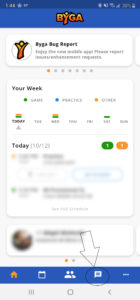
Click Chat

From here you will see all the Teams/Groups you belong to. Select the team you want to chat with and type away.

